Mar 20, 2023
 1169
1169
When an agent wishes to transfer to your board you will perform the transfer on the Real Estate tab. This function should NOT be used when you are transfering an agent from one office to another.
- For the desired agent, click the Real Estate tab.
- Click
 the NRDS Information section. This icon will only be displayed if you are not the POE for the agent.
the NRDS Information section. This icon will only be displayed if you are not the POE for the agent.

- Click Done on the NRDS Transfer Confirmation screen.
Once the transfer has finished processing, your Association ID and POE Association will be displayed in the NRDS Information section, and the edit pencil will be available for editing this information. Verify that all information is correct, and update as needed. If the transfer is not successful, and error message will be displayed.
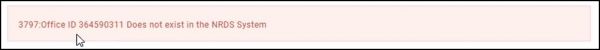
|
|
IMPORTANT: When an agent is transferred from one primary local to another one, if the member was active (Status A or P) at the time of the transfer, NRDS automatically creates a secondary record for this member, in your system, with the previous primary association’s Association ID. A POE should review the member secondary record on a regular basis as they may want to send a change to inactive for some secondary records. |
.png)



