Oct 16, 2024
 1708
1708
- For the desired event, click the Attendees tab.
- Use the Quick Filter
 options to display the Waiting List.
options to display the Waiting List.
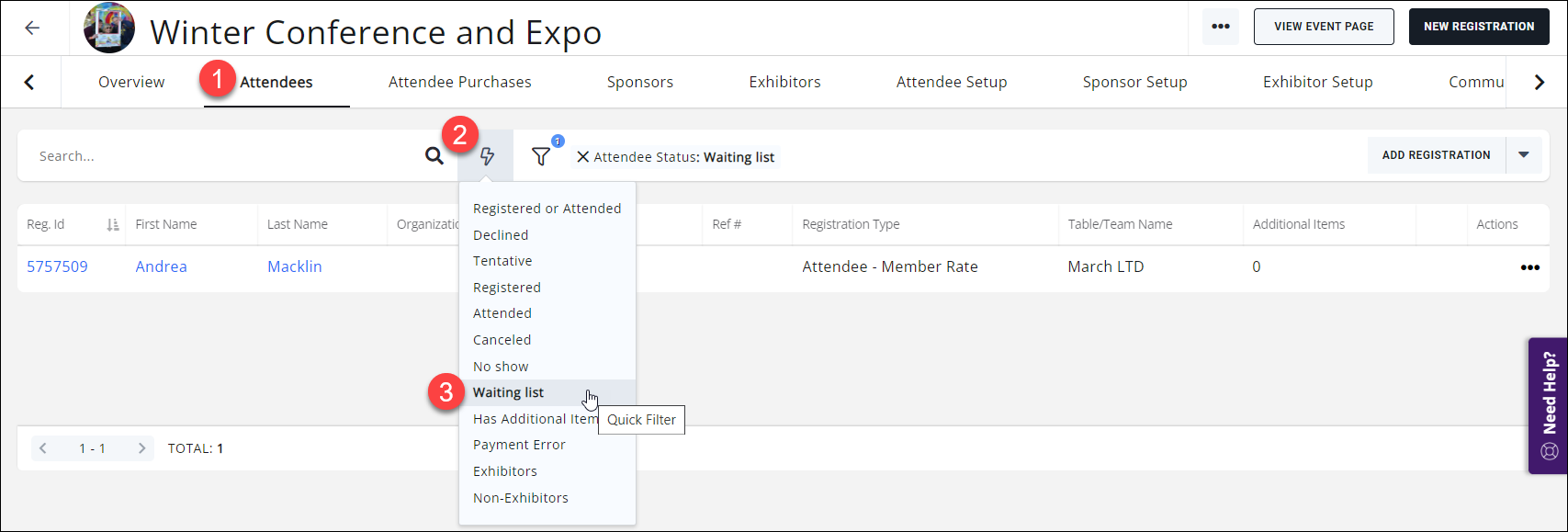
- Click the three dots in the Actions column for the person you wish to remove from the waiting list.
- Select Remove From Waiting List. This is an immediate action, there is no "undo".

.png)


