Nov 18, 2025
 5517
5517
Forum Notifications allow users to configure when they would like to receive email notifications about changes to the forums or topics they are watching. Select Forum Preferences to check/change your Email Frequency and your Forum and Topic level email preferences.
- Click Forum Preferences in the top right box on the page.
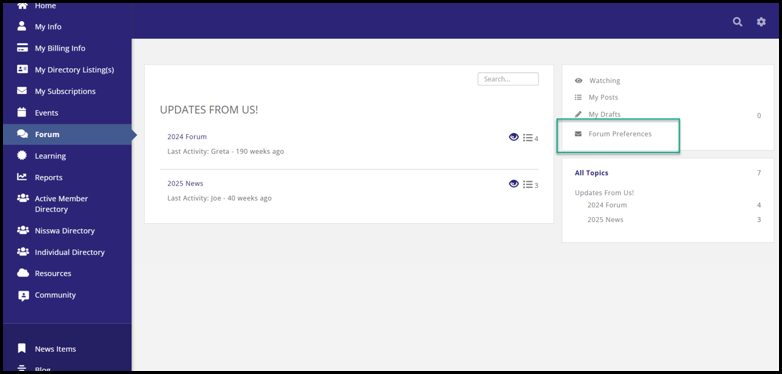
- In the Forum Notifications section will be a selection for Email Frequency, then options for the Forums and Topics you are currently watching. (See all of the items you are watching by logging into the Info Hub, then clicking on the "Watching" filter on the top right side of the forum.)
- Adjust the email frequency to your preference. If you are watching a Forum, email notifications on new topics and comments will be sent accordingly.
- None: the Forum will not email any notifications.
- As it happens: the Forum will email a notification immediately.
- Daily: the Forum will send a summary notification of that day's activities.
- Monthly: the Forum will send a summary notification of that month's activities.
- Next, you can make additional selections as to Forum level and Topic level email preferences.
- None: no notifications will be sent for new forums or new topics
- Watch All: notifications will be sent according to the frequency selected for all forums and topics, and comments, regardless of activity
- Watch Added Topics Only (Forum) or Watch Replies to My Comments Only (Topic): notifications will only be sent (according to the frequency selected) for new topics in a forum or new replies to your comments on a topic.
- Click Done to save any changes. There are three options in the bottom corner of the screen: Done, Save As Draft, and Cancel.
- Done: Your post will be published.
- Save As Draft: Your post will be moved into My Drafts.
- Cancel: You will delete and cancel your post.
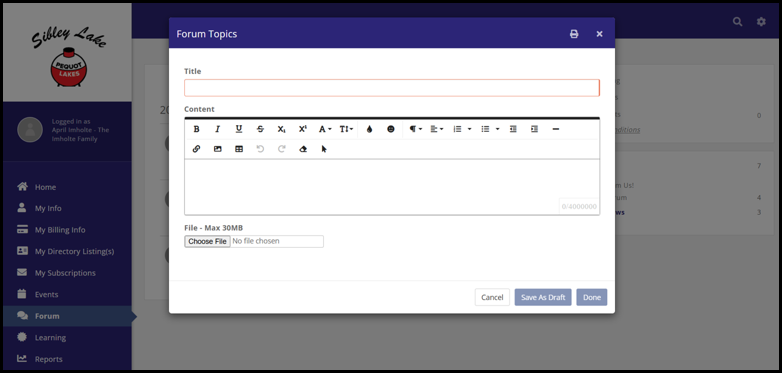
Automatic Forum Notifications
- Clicking the Watch icon on a Forum will automatically set your Communication Preference to "Watch All Forums" and your Email Frequency to "As it happens" (if not already set).
- This also happens with the Watch icon on a Topic. It will automatically set your Communication Preferences to "Watch All Topics" and Email Frequency to "As it happens" (if not already set).



