Mar 20, 2023
 2094
2094
- Select Setup in the Navigation Panel.
- Click Category Lists in the Categories section. A list of all categories will be displayed. By default your system is populated with the Contact Business Category. These business categories are available for selection when assigning your members to directory categories.
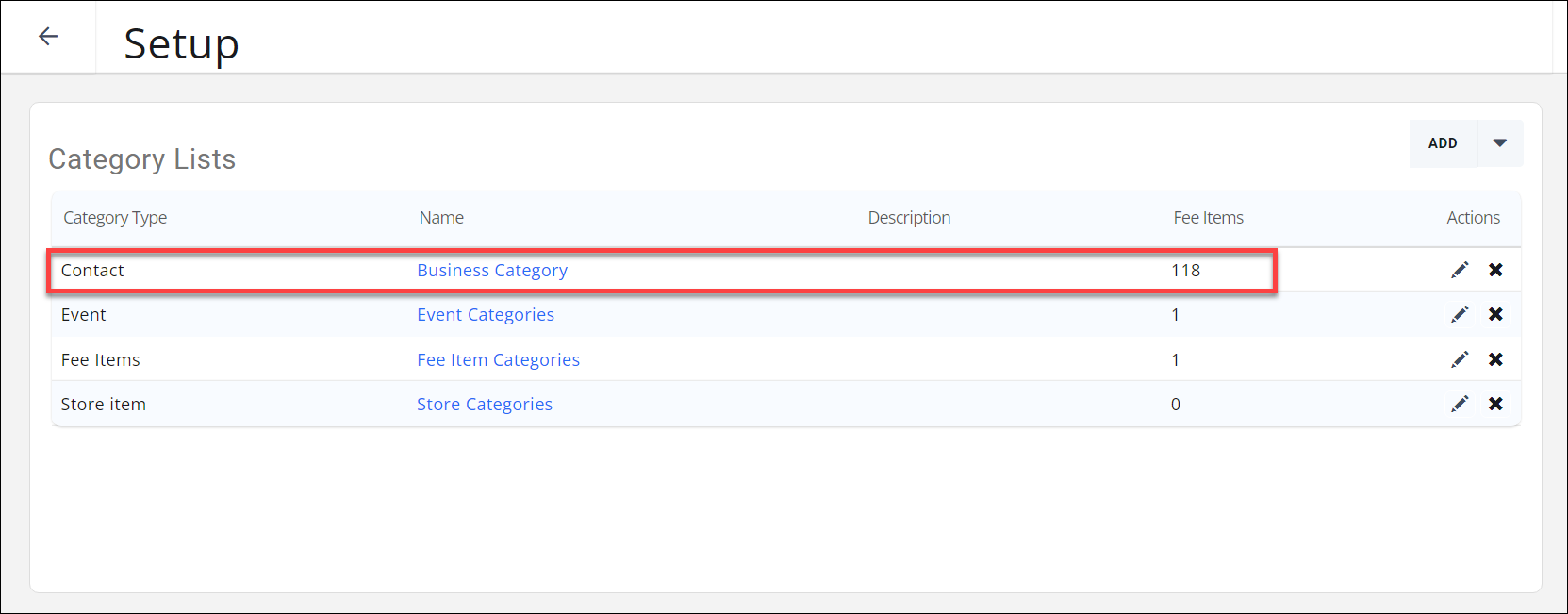
The Default Contact Business Categories List - Click the Business Category hyper-link. A list of internet standard directory categories will be displayed.

The default category items in the default Business Category List
.png)


