Mar 23, 2023
 2078
2078
Email Designer Tools are basic content elements that are used to design your templates. Text, images, and buttons are some examples of the built-in tools. To start using these tools, you will simply drag them into your newsletter to add content. Content formatting options are displayed when a tool is add to your document.
This article will cover the Divider Tool.
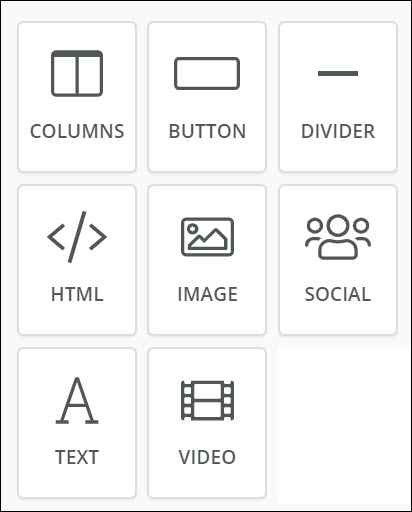
Divider Tool
 |
The Divider tool allows you to add styled horizontal lines that divide your content. This will help organize and add visual content in your newsletter. Drag and drop the tool into your newsletter, then click anywhere on the divider to open the editing tool. You will be able to change the thickness, length, and padding of the divider lines. |
*NOTE: This video was recorded with the previous interface. We will be updating videos as quickly as possible.
Advanced/Related Topics
View Default Email Designer Templates
Create an Email Designer Template from Scratch
Sending Your Email Designer Newsletter



