Mar 23, 2023
 2436
2436
Email Designer Tools are basic content elements that are used to design your templates. Text, images, and buttons are some examples of the built-in tools. To start using these tools, you will simply drag them into your newsletter to add content. Content formatting options are displayed when a tool is add to your document.
This article will cover the HTML tool.
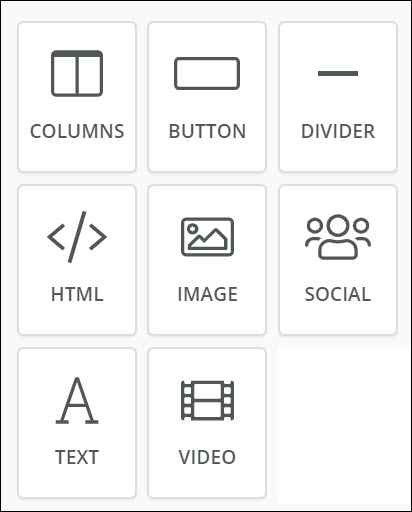
HTML Tool
| The HTML tool allows you to add custom HTML content into your template. We recommend that only users familiar with HTML use these blocks since adding custom code to the template can affect its rendering and responsiveness. Once you have added the HTML block to your newsletter, default code "Hello world!" is displayed, click on the content block to add you HTML code. You can write your own HTML or paste in existing HTML in the code editor, then click Save Code to return to the email template. As you enter your code, an immediate preview is displayed in your newsletter. |
|
|
IMPORTANT: GrowthZone cannot troubleshoot any issues you may have with your HTML code. It is best to only use this tool if you have a working knowledge of HTML. |
*NOTE: This video was recorded with the previous interface. We will be updating videos as quickly as possible.
Advanced/Related Topics
View Default Email Designer Templates




