Sep 17, 2024
 2214
2214
In our Finance Settings, you can setup the system to automatically generate invoices for scheduled billing. How to setup these Finance Settings are overviewed below.
- If you wish the system to automatically generate invoices for recurring billing, enable the Use Automated Billing option in your Finance General Settings.
You will then enter the Lead Time Days. Lead time days is the number of days ahead of the Next Bill Date that invoices are created when Use Automated Billing is enabled. You will either go to the Pending Delivery tab under Billing to actually send the invoices or configure your system to automatically deliver, via email, your renewal invoices. This lead time gives you time to review invoices, apply credits, and apply un-applied payments, etc. before sending out the invoices. NOTE: Billings that have stored payment profiles will be charged on the actual Next Bill Date.
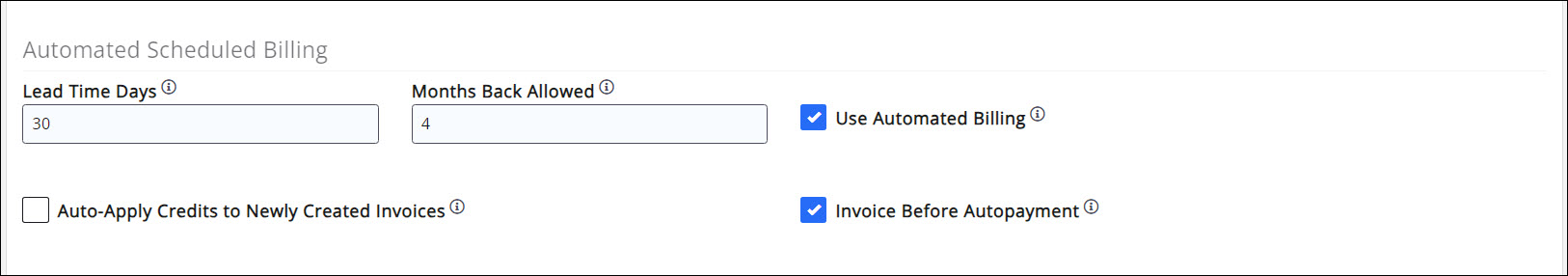
- Months Back Allowed: This setting allows you to set the number of months back you will be able to look back for invoices that need to be created, when manually running upcoming billing from the Upcoming Billing tab in the Billing module.
- Auto Apply Credits to Newly Created Invoices: this setting will automatically apply any overpayments or credits on a contact's profile to a new invoice. IMPORTANT: The credit will be applied regardless of the fee item associated to the credit. For example, you may have created a credit for an event registration but enabling this setting could apply it to membership dues.
- Invoice before Autopay: Enable this option to create invoices for contacts who have a payment profile attached to a scheduled billing in advance (either when invoices are automatically generated or when billing is manually run). Invoices will be created without charging the credit card. On the actual invoice Next Bill Date, the system will then automatically charge the profile. See Create Invoices prior to Charging Stored Payment Profiles for further details.
- Automatic Invoice Emails: Enable this option if you wish the system to automatically send out your invoices once they have been generated (either automatically or manually). If selected you will then choose the Email Template that you wish to be used when the invoices are sent. IMPORTANT!! Invoice before Autopay and Automatic Invoice Emails are mutually exclusive. You can only choose one or the other.

- Split Payment Gateways allows associations to choose through which GrowthZone Payment gateway a fee item is processed when there is more than one gateway set up in the database. If you have not set up an initial payment gateway, see Setup GrowthZone Pay for more information. You can enable the split gateway feature in the finance settings when there is more than one GrowthZone Payment gateway set up in the databsae.



