Oct 31, 2024
 8638
8638
Several global settings may be configured for overall membership management.
- Click Settings in the left-hand navigation panel.
- Click Membership Settings in the Memberships section.
Global Membership General Settings
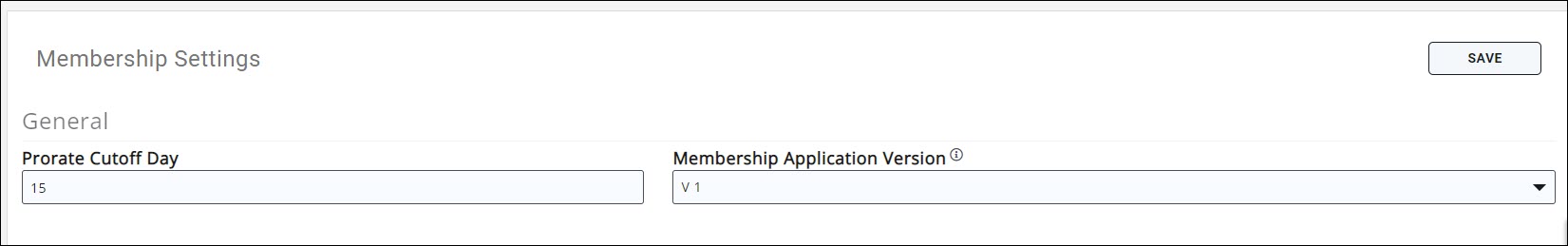
- Prorate Cutoff Day: If proration is enabled on a membership type, this is the day the system will use to determine the prorated amount. By default this will be set to 15. If a new membership is added prior to this cut-off, the full month's membership will be charged. If a new membership is added after this cut-off, the new member will not be charged for the month.
- Membership Application Version: The default is set to V2, which is the latest version. Throughout the software you will be prompted to enable V2 to take advantage of certain functionality.
|
|
NOTE: You must have the V1 membership application to allow you to use promocodes for membership types. You must have the V2 membership application to choose multiple memberships. |
Global Membership Miscellaneous Options

- Allow Recalculate Renewal Billing: If enabled, when setting up your membership types, you have the ability to enable recalculation of membership dues when updates are made to those dues. See Manage Recalculated Pricing for further information.
- Allow Switching from Annual to Monthly: To reduce the burden of annual payments for your members, you have the ability to allow your members to switch from annual to monthly. When this option is enabled, your members will be presented with the option when using the payment link within emailed invoices to pay for their membership dues. See Enable Auto-switch from Annual to Monthly for more information.
- Allow Multiple Membership Purchases on Member Application: If enabled, applicants will be able to choose more than one membership when completing the membership application form. IMPORTANT: This function will only work if the membership types all use the same payment gateway.
- Enforce Date Rules on Fixed Renewal Month Memberships: If this setting is enabled, if a membership has a fixed renewal month (e.g., everyone renews in January) then the system will enforce certain rules for membership dates and prevent staff users from changing those dates. The rules include:
-
Membership Start Date:
-
No rules or restrictions
-
-
Next Bill Date:
-
Always the 1st of the Renewal Month
-
Is not editable
-
-
Expiration Date:
-
Should expire the day before the 1st of the Renewal Month
-
Is not editable
-
-
Global Membership Drop Settings

- Add Dropped Members to List: Select the list to which you wish to automatically add dropped members. If you have not created a list, see Add a New Email List.
- Remove all Directory Listings: Select this option is you wish a dropped member to automatically be removed from directories.
- Remove from All Lists: Select this option if you wish a dropped member to automatically be removed from all lists.
- Membership Removal Does Not Remove Chapters Or Lists: This setting allows you to configure whether contacts are removed from chapters and lists when the membership is dropped. If this option is not selected, contacts are automatically removed when the member is dropped.
- Default Access Level: Select the Info Hub access level you wish to assign to dropped members.
Global Membership: Renewal and Auto-Expiration Settings
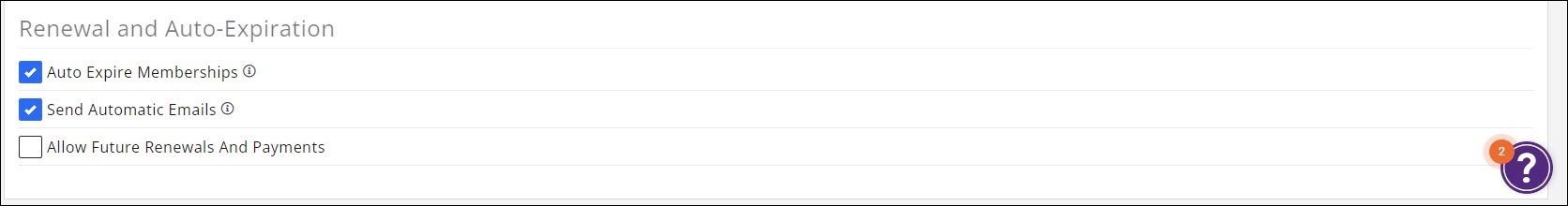
- Auto Expire Memberships: Select this option if you wish the option to setup your membership types for auto-drop. See Membership Auto Drop for further information.
- Send Automatic Emails: If you have enabled auto-drop on your memberships, enable this option if you wish the system to automatically send notifications. See Membership Auto Drop for further information.
- Allow Future Renewals and Payments ***COMING SOON***



