 4693
4693
Public Registration Page
Q: Will we be able to turn off the dropdown to select other members of their business and have only their own name as an option for selection?
A: Not exactly. The list of other members of the organization is only visible if the person is logged in - with their login and password. If they only authenticate by email address match, then the list will display only if this setting "Display Associated Individuals Upon Email Match" which is under Setup, Event Settings. Turn that setting off if you do not want the general public to see these names.
Q: Will we be able to inactivate the "Somebody else" feature that allows them to type any name in?
A: No, the "Somebody else" feature is not a new feature but is a way to make sure that we are successfully understanding if someone else is being entered as the attendee instead of the person registering. In the past, customers were not noticing that they should be selecting "New attendee" when they wanted to write in a different name. It is just more obvious now but named a bit differently.
Q: Will we be able to shut off the step-by-step payment portion for event registrations?
A: The step-by-step feature is inherent in the new style of the registration and cannot be turned off for one part of the registration. However, if your registrations types are free, there will be no payment portion at the bottom of the registration.
Q: How do I get the "I don't know yet" option to appear in the attendee name drop-down?
A: "I don't know yet" will automatically be a choice when registering for a registration type that is a Table/Team registration. The first attendee of that Table/Team must have a name, but all attendees after that can be 'left blank' by selecting the "I don't know yet" option. This has been a feature for a long time but only now is it brought to life as an obvious option with the new step-by-step style. Make sure to use the back office choice to "Request Reserved Attendee Names" that sends an email to the main contact on that registration asking to login and fill out the names. See knowledgebase article.
Registration Ready Indicators
Q: When I hover over the red exclamation icon, why are there items in the list of items displayed that I know are not an issue?
A: This list is a static list of suggestions to look for. Think of it like a check list. The list of items are not dynamic so it will always display the same list every time.
Getting Information
Q: Once I've closed out of the pop-up messages, where can I go later to see all the information about the event registration updates?
A: In GrowthZone click the purple "Need Help?" icon on the far right edge of the software. Click the section titled "Event and Sponsor Registration Improvements".
Sponsor Registration Features
Q: What if my sponsor has already been invoiced for their sponsorship before the event is created? Or if I choose to invoice on a separate invoice ahead of time for their sponsorship? I still want to add them as a sponsor to the event to show they are a sponsor and I want staff to see their sponsor revenue included on the Event Overview numbers. Do you have any suggestions?
A: Great question. Getting the accounting numbers and keeping a process that works for each association can be a challenge, but it is one that we are up for. Read this article for a suggested solution.
Q: Why is the "Add Sponsor" button on the Sponsors tab opening to the public sponsor registration page? It used to open to a back office page.
A: This is the new way of adding Sponsors as staff so that you have ability to do new things like add sponsors that aren't yet in your database and include Additional Attendees with the sponsor registration while still giving you the familiar back office power of searching for your sponsor by name.
*Tip! If you were using this option to select a Qty of 0, you'll now need to create a $0 sponsor registration type and make it "Staff Only".
Q: As staff, when adding a sponsor on the public registration page and I go to search for the name of my sponsor, how do I search for individual names?
A: Currently the search only searches for Businesses. However, after you've selected a business you can change the individual First and Last Name to whoever you'd like. In addition, you get to select either "Individual" or "Business" to indicate who should be recognized as the sponsor.
Event Invoice Line Items
Q: What can I include in my Invoice Line Item Description Option?
A: For, Invoice Line Item Description Option, select what you like to be included in the invoice line items.
Below includes a picture of all possible line items:
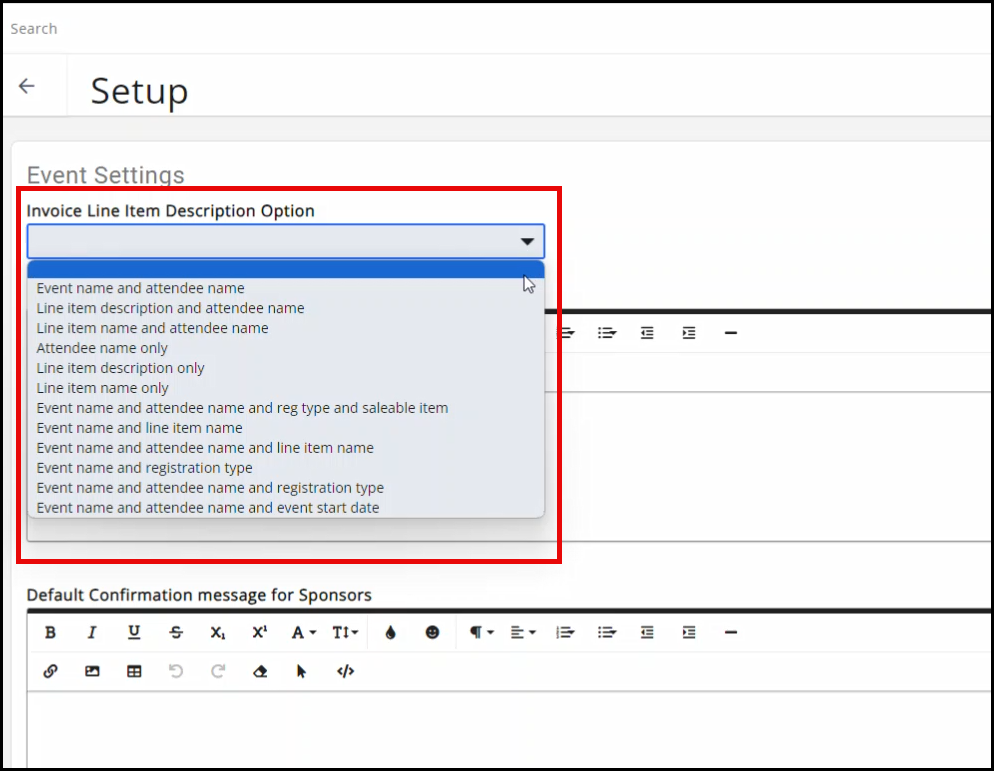
Q: Can I control what goes in my Sponsor Invoices?
A: Yes! You can choose between the following drop-down options:
- Default) No selection. The invoices will display the line item the way it has always done. Event Name - Fee Item Description.
- Event Name and Fee Item Description (same as No selection).
- Event Name and Sponsorship Name
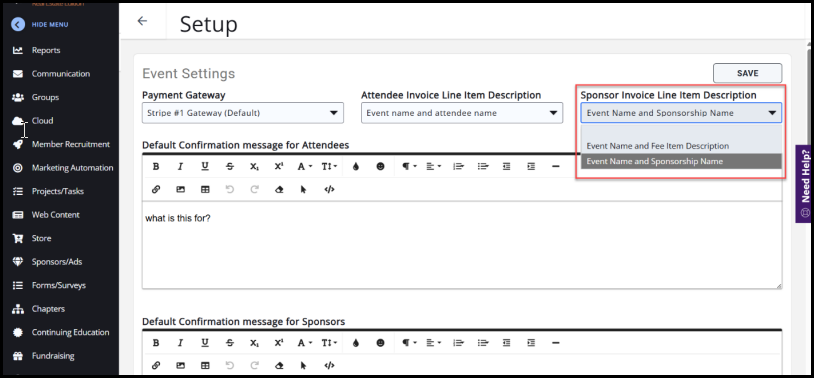
Exhibitor Registration
Q: Why did I get a pop-up message asking me to check my Exhibitor registration dates?
A: When working in all the new features, we became aware of selected events of our customers where the exhibitor registration start and end dates didn't coincide with the date of the event, or in certain cases exhibitor registration was not enabled but looked like it might be desired.
Our new red "Registration Ready" indicator will make you aware of this by showing up as red if registration is not open to the public. However, we wanted to provide you a special message to alert you. Checking those dates on that specific event will be worth your time to make sure all is good so that exhibitor registrations are functioning as you desire.
Here is an example message:

Related Articles
Configure Default Finance Settings



