Mar 21, 2023
 3819
3819
The Accounts Receivable Aging Detail report displays detailed information on aging customer accounts. The report displays “detail” information; instead of balances and summary information, the detail report includes individual transactions. The aging report can be used as a primary tool used by collections personnel to determine which invoices are overdue for payment.
- Click Reports in the Navigation Panel
- Select Accounts Receivable Aging Detail.
-
- Select your search filtering criteria.
- Optional - Enter a Search/Filter query. For example, if you want to filter the report results to just receivables that are more than 90 days old, you would select Aging as filtering criteria.
- Select Display Options. They system is setup with default fields to display in your report. You may add or remove fields by clicking on the Fields to Display drop-down arrow.
- Select Summarize by criteria. This optional field allows you to select how you wish report results grouped. For example, you may choose to group results by contact or account type.
- Click Run Report.
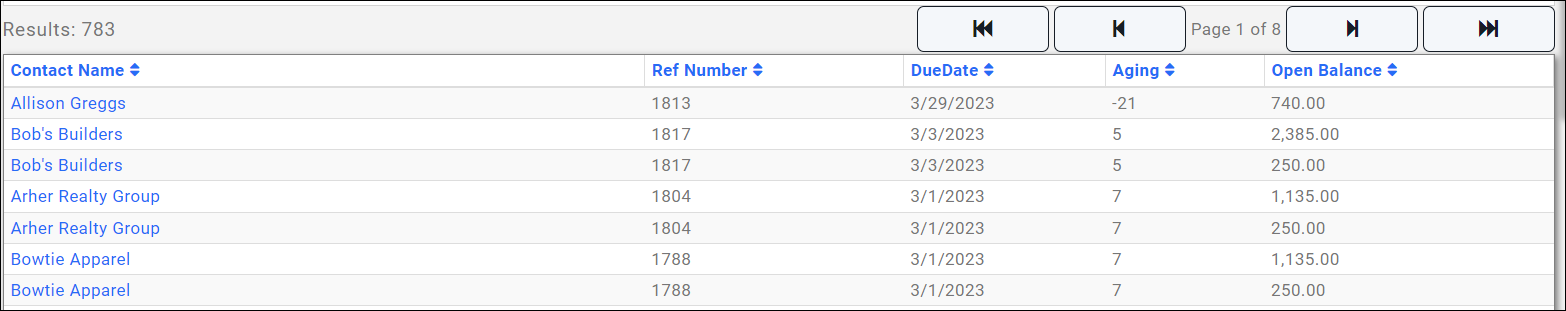
See the following for Common Report Functions:




