Mar 22, 2023
 3947
3947
The Deposit Report provides a list of all payments that make up an individual deposit. It can be useful in reconciling to your bank account, and reviewing the results you received in the Deposit Summary Report. Summarize By Deposit Date to get a view of the total payments that made up a deposit. Can be filtered by payment type, so you can see checks/cash vs. credit card deposits.
- Click Reports in the Navigation Panel
- Select Deposit Report.
-
- Selected desired Deposit Date Range. If you do not select a date range, all deposits will be displayed in the report.
- (Optional) Enter additional Criteria / Filters.
- (Optional) Configure Display Options:
- Select or deselect Fields to Display. By default the report will display: Amount, Deposit Date, Deposit Notes, Entered By, Paid From, Payment Date, Payment Type, Reference Number.
- Summarize By: Select the option you wish to summarize by. For example, you may wish to summarize by the Deposit Date.
- Display Mode: Select Detail or Summary. NOTE: If Summary is selected, you will only see a count of the number of deposits.
- Click Run Report.
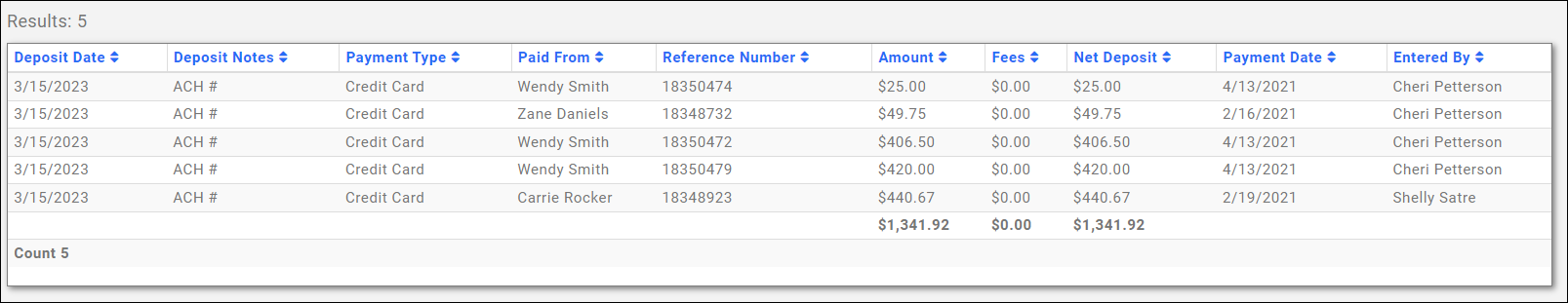
See the following for Common Report Functions:
.png)



